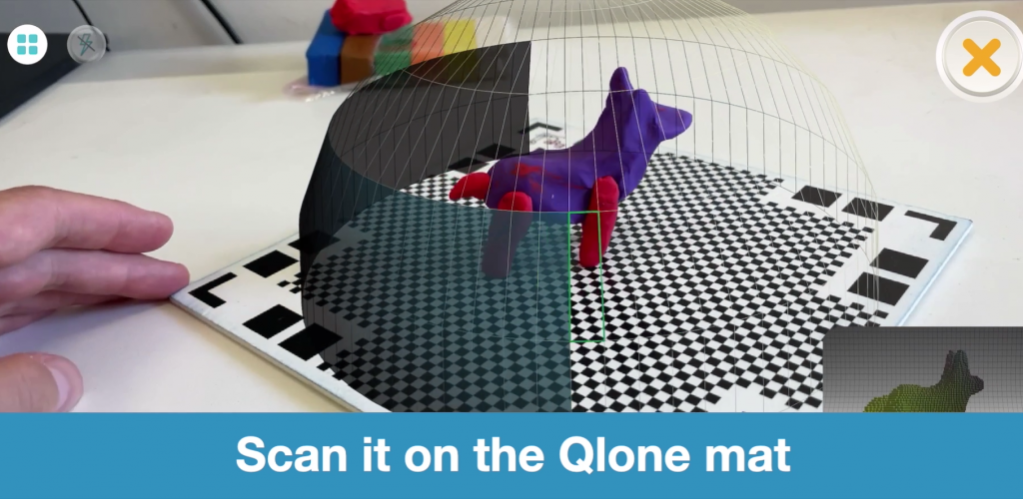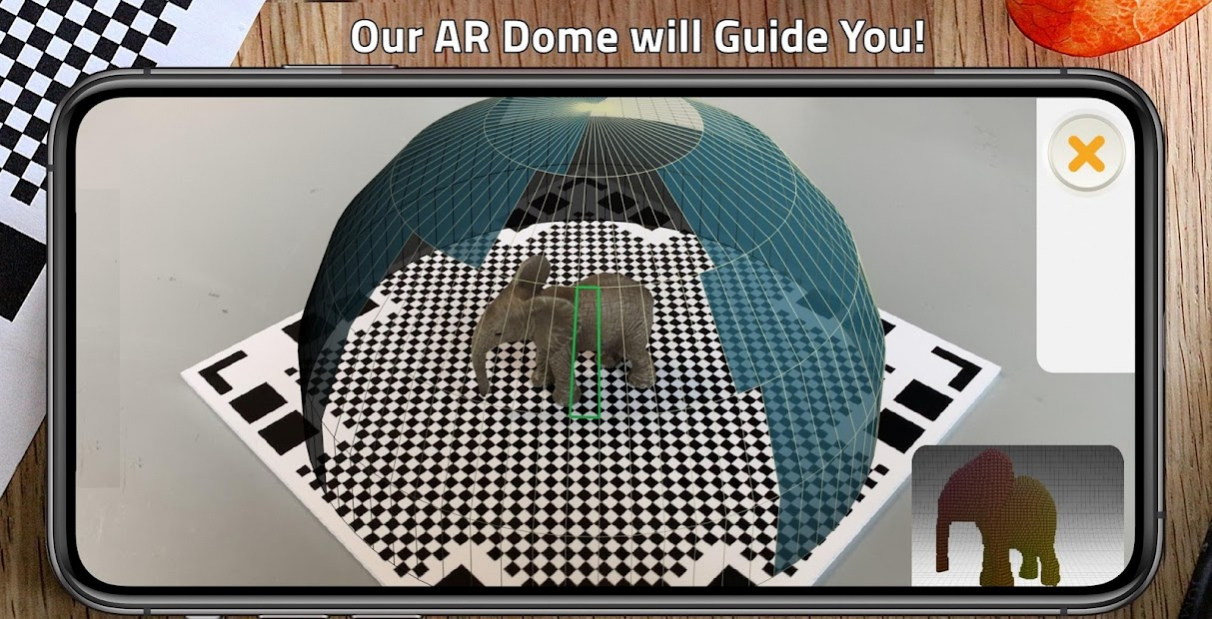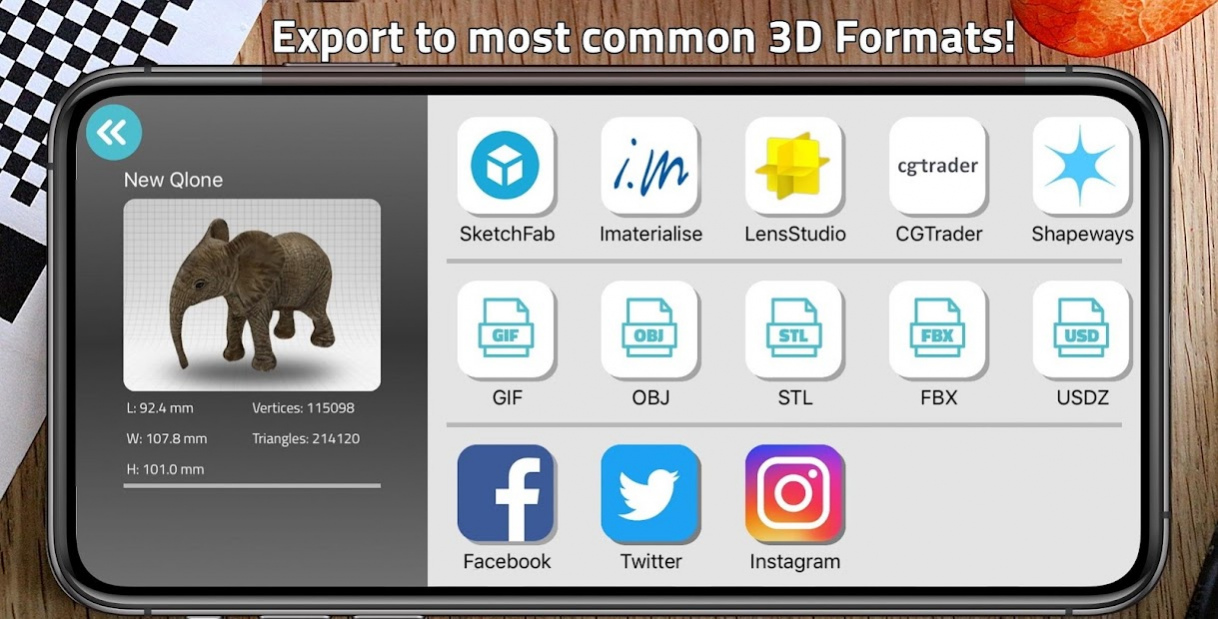Qlone 3D Scanner 3.14.0
Free Version
Publisher Description
Qlone, the all-in-one tool for 3D scanning & AR. We have made it easy and fast to scan real objects, using your phone's camera, and seamlessly export the result to many platforms, 3D file formats and 3D printers… all on your Android device. A perfect tool for AR/VR (Augmented Reality) content creation, 3D Printing, STEM Education, eCommerce showcase and many other uses.
SCANNING
Scanning real objects has never been easier. Print the included AR mat, place your object in the middle of the mat and let the Augmented Reality dome guide you through the scanning process. Scan the object from two different angles and it will be auto merged for better and more complete 3D results.
With Qlone, there is no waiting time, all processing is done live on your phone in seconds.
Get and print the mat directly from the app.
AR View:
You can beam your 3D model back to reality with the AR button. Automatic animation in AR requires Google ARCore and a compatible Android device. ARCore is not supported by all devices.
EXPORTING:
Export your object directly to platforms like SketchFab and Google Poly. Models can be exported in a variety of formats for use in other 3D tools – OBJ, STL, PLY, X3D. Share your models with friends through Facebook, Twitter, Instagram, WhatsApp, Email and SMS, even as an animated GIF.
PREMIUM FEATURES:
Scanning in High Resolution, AR view and exports require an upgrade to Premium.
PREMIUM UPGRADE:
When you buy premium, all models in your gallery and future models will be unlocked for unlimited exports in any format and it will work across all your Google devices. You will also enjoy scanning in high resolution and AR with Automatic Animation.
PRIVACY POLICY:
http://eyecue-tech.com/index.php?option=com_content&view=article&id=143
TERMS OF USE:
http://eyecue-tech.com/index.php?option=com_content&view=article&id=142
About Qlone 3D Scanner
Qlone 3D Scanner is a free app for Android published in the Recreation list of apps, part of Home & Hobby.
The company that develops Qlone 3D Scanner is EyeCue Vision Technologies LTD. The latest version released by its developer is 3.14.0. This app was rated by 3 users of our site and has an average rating of 3.5.
To install Qlone 3D Scanner on your Android device, just click the green Continue To App button above to start the installation process. The app is listed on our website since 2021-09-09 and was downloaded 137 times. We have already checked if the download link is safe, however for your own protection we recommend that you scan the downloaded app with your antivirus. Your antivirus may detect the Qlone 3D Scanner as malware as malware if the download link to com.eyecue.qlone is broken.
How to install Qlone 3D Scanner on your Android device:
- Click on the Continue To App button on our website. This will redirect you to Google Play.
- Once the Qlone 3D Scanner is shown in the Google Play listing of your Android device, you can start its download and installation. Tap on the Install button located below the search bar and to the right of the app icon.
- A pop-up window with the permissions required by Qlone 3D Scanner will be shown. Click on Accept to continue the process.
- Qlone 3D Scanner will be downloaded onto your device, displaying a progress. Once the download completes, the installation will start and you'll get a notification after the installation is finished.